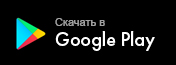Prior SoftPos
Accept any payments by your smartphone.
New! Now and cash paymnets
New! Accept payments by cash and combined payments - mobile acquaring Prior SoftPos and online-cashdesk
• accept payments by cash and combined payments with the help of mobile application of our partner 
• buy a mobile printer only for cheque print
• deposit cash on your account in the wide network of ATM
Advantages
-

Free of charge app
Download free TapXphone application in Play Market
-

No need to buy a POS terminal and cashier
All you need is your smartphone with NFC function
-
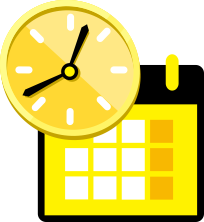
Fast connection to the service
No need to wait for equipment delivery and set u
-

Payments are accepted fast
Payment is executed in less than 30 seconds
-

Increase of payment turnover and extra sale
Connect all your point of sales and couriers to the service
-
New! It's possible to accept cash payments
No need to buy and maintain a cash machine

Acquiring fees
• if your revenue If transferred to Prior Bank account — 2.5%
• if your revenue is transferred to a bank account in a different bank — 3%
• account set up and activation — 49 BYN
• no hidden fees
How to connect acquiring?
-
Step 1
Leave a request on Priorbank website and sing Prior SoftPos mobile acquiring agreement
-
Step 2
Choose necessary amount of devices to be connected
How are payments made with Prior SoftPos?
-
Step 1
Merchant logs in to the app and enters an amount to be paid for goods/services.
-
Step 2
Merchant chooses a payment method - cash, non-cash or combined.
-
Step 3
Сustomer pays by card (contactless device), in cash and makes a combined payment *
-
Step 4
A receipt is displayed on a screen, confirming a transaction. It can be sent to a customer through SMS or an e-mail.
* - It's possible to pay by cash and to make combined payments
Leave a request to connect to Prior SoftPos
Help
Do you still have questions?
Please contact our call-center specialists for all necessary info +375 17 289 91 87
Get assistance at any of the Bank’s branches
You will get all the main banking services in a branch that is closer and faster to you!



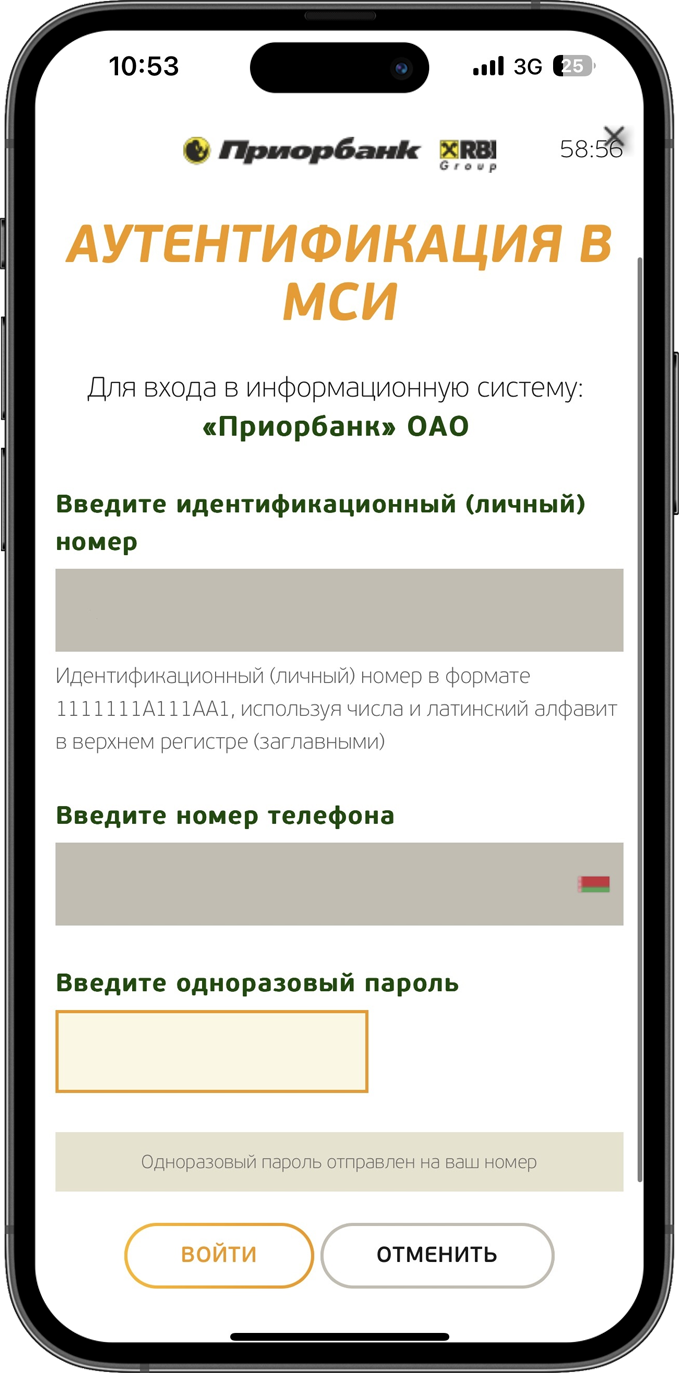
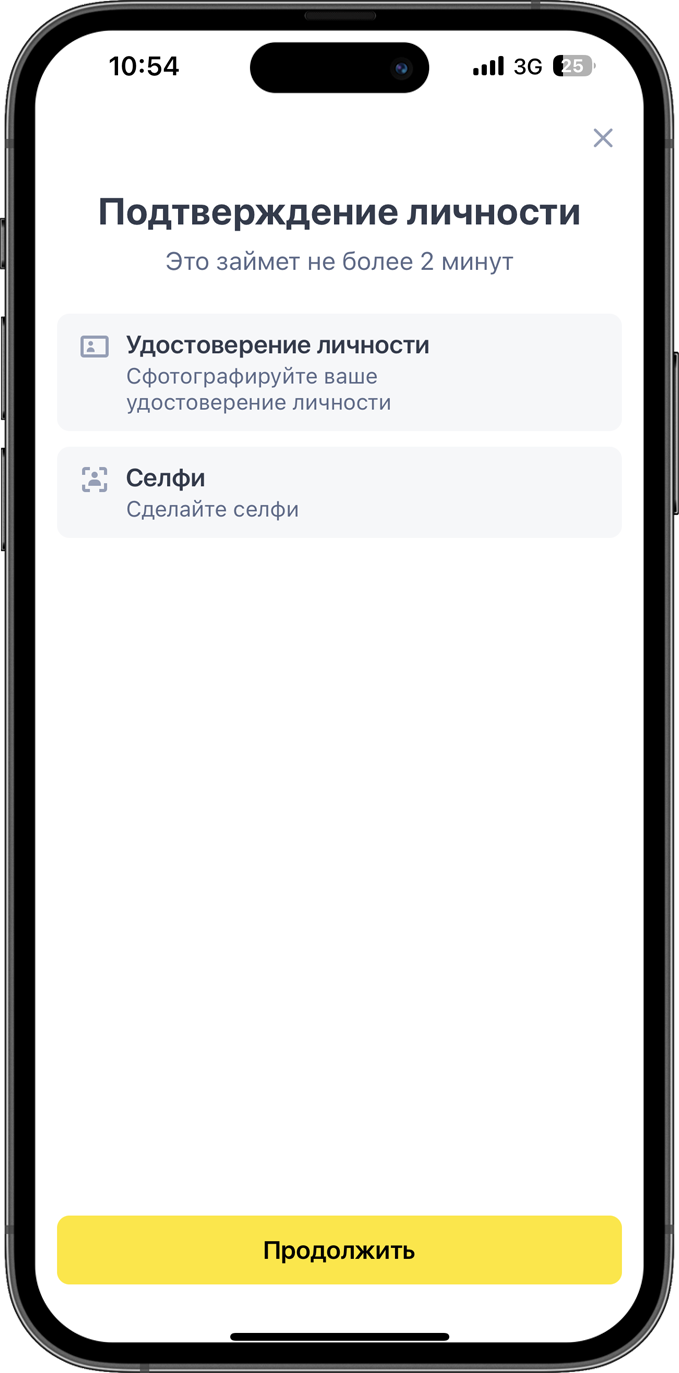



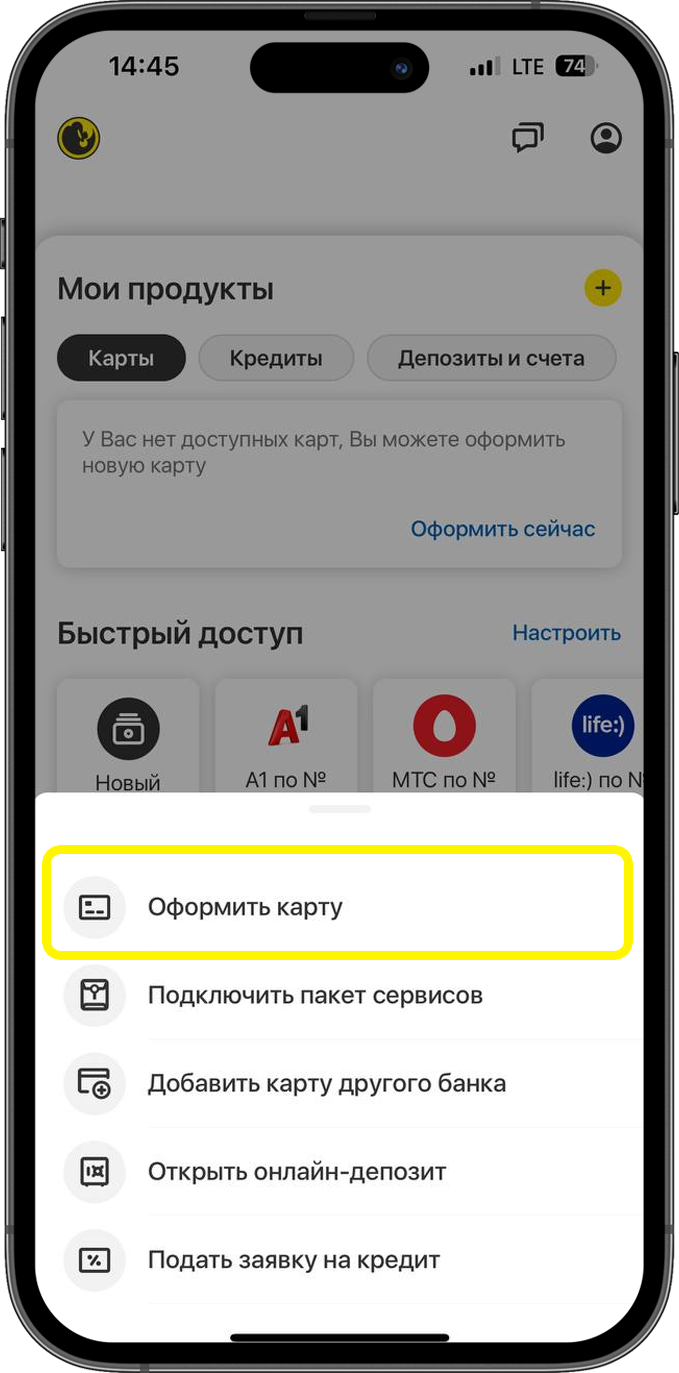
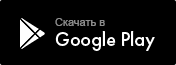
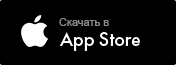











 SMS по всем расходным операциям за рубежом, в т.ч. на Интернет-сайтах, зарегистрированных за рубежом
SMS по всем расходным операциям за рубежом, в т.ч. на Интернет-сайтах, зарегистрированных за рубежом